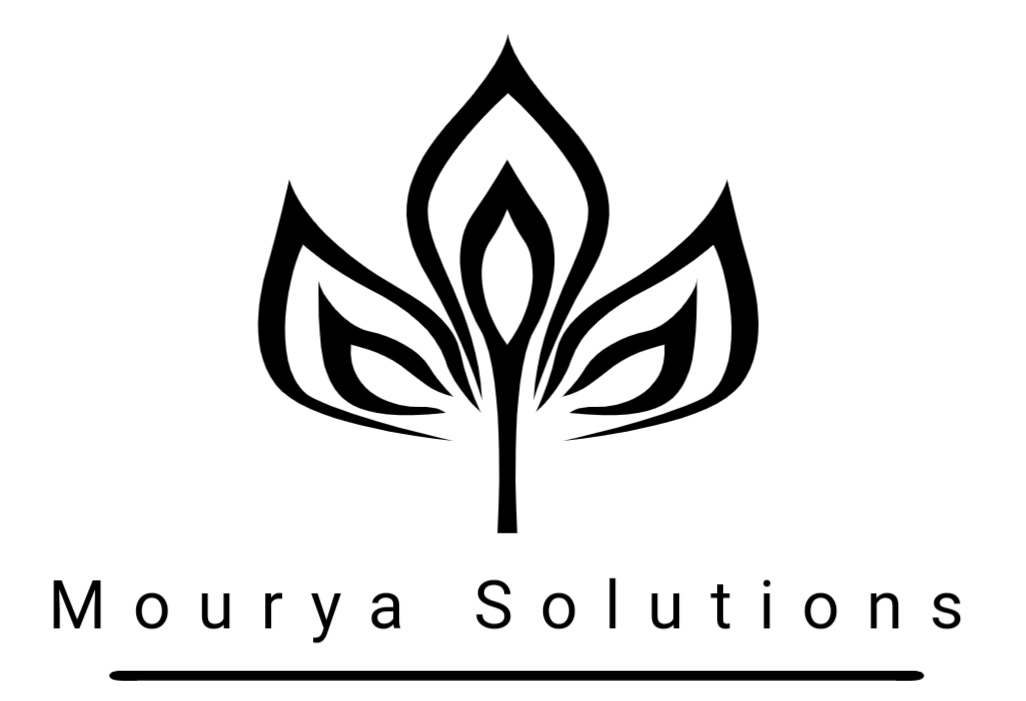To implement Google Calendar in CodeIgniter, you need to follow these steps:
1. Create a Google API project and enable the Calendar API. Go to the Google Developers Console, create a new project, enable the Calendar API and generate the API key and OAuth2 credentials.
2. Install the Google API client library for PHP using Composer. Run the following command in the root directory of your CodeIgniter project:
composer require google/apiclient:^2.0
3. Create a controller in CodeIgniter to handle the Google Calendar API requests. You can create a new controller file in the application/controllers directory and add the following code:
<?php
defined('BASEPATH') OR exit('No direct script access allowed');
require_once APPPATH.'vendor/autoload.php';
class Calendar extends CI_Controller {
public function index()
{
// Load the Google API client library
$client = new Google_Client();
$client->setApplicationName('CodeIgniter Google Calendar');
$client->setDeveloperKey('YOUR_API_KEY');
$client->setAccessToken($this->session->userdata('access_token'));
// Get the events from the Google Calendar API
$service = new Google_Service_Calendar($client);
$events = $service->events->listEvents('primary');
// Render the view with the events data
$this->load->view('calendar', array('events' => $events));
}
}
In this example, we create a new controller called Calendar and define an index() method to handle the Google Calendar API requests. We load the Google API client library, set the application name and API key, and get the access token from the CodeIgniter session.
We then create a new Google_Service_Calendar object to interact with the Calendar API and call the listEvents() method to get the events from the primary calendar. We pass the events data to the calendar view file and render it using the CodeIgniter load->view() method.
4. Create a view file in CodeIgniter to display the events data. You can create a new view file in the application/views directory and add the following code:
<h1>Google Calendar Events</h1>
<?php foreach ($events->getItems() as $event): ?>
<h2><?php echo $event->getSummary(); ?></h2>
<p><?php echo $event->getDescription(); ?></p>
<?php endforeach; ?>
In this example, we display the events data in an HTML format using a foreach loop. We get the event summary and description using the getSummary() and getDescription() methods of the Google_Service_Calendar_Event class.
5. Create a route in CodeIgniter to access the Calendar controller. You can create a new route in the application/config/routes.php file and add the following code:
$route['calendar'] = 'calendar';
This route maps the /calendar URL to the Calendar controller’s index() method.
6. Run the CodeIgniter application and access the /calendar URL in your web browser to see the Google Calendar events data.