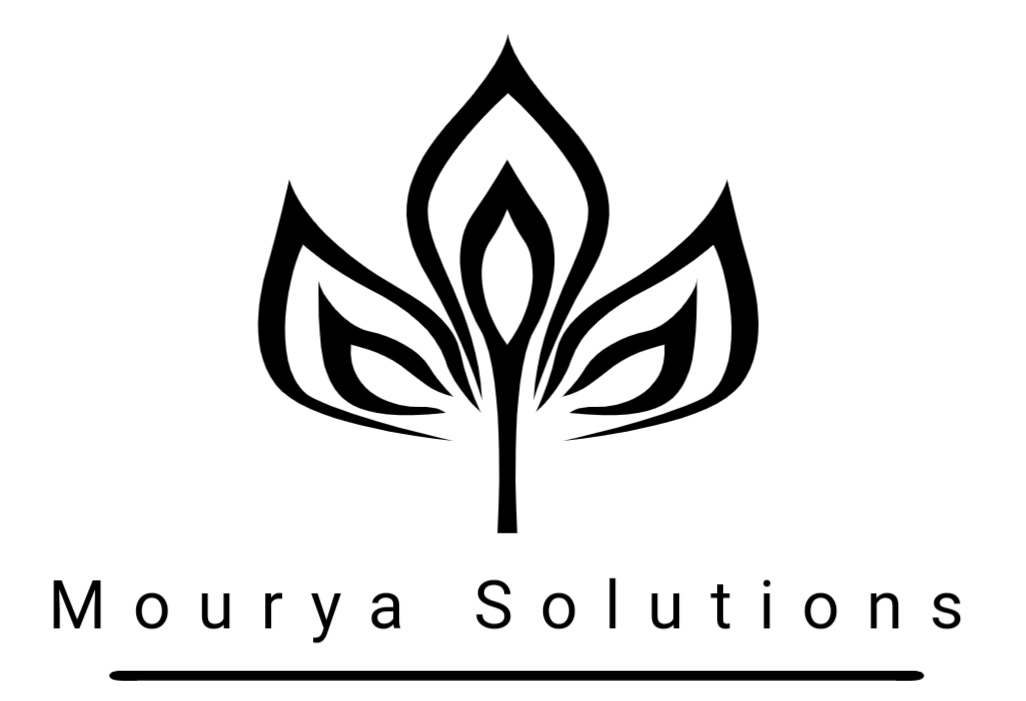Goal: Dynamically log the before-update state of any row in any table, as JSON, inside your
Store_Logtable using stored procedures and dynamic SQL in SQL.
🧠 Why This Matters
Sometimes you need a way to track changes to critical data — who changed what, and what the data looked like before the change.
Instead of hard-coding every log, let’s build a universal, reusable solution using dynamic SQL that:
- Works on any table
- Logs data before updates
- Stores logs as JSON
- Is triggered inside a stored procedure
This is a minimal dynamic audit log — no triggers, no plugins, just native SQL.
✅ What You’ll Build
A dynamic logging solution that does the following:
- Fetches the row before it’s updated — dynamically
- Converts the row to JSON
- Stores that JSON in a
Store_Logtable
🔧 Step-by-Step Guide
✅ Step 1: Create a Helper Procedure – Get a Row as JSON
We start by creating a stored procedure that:
- Accepts a table name, primary key column, and primary key value
- Uses
INFORMATION_SCHEMA.COLUMNSto get all column names - Dynamically builds a
SELECT JSON_OBJECT(...)query - Returns the JSON object
CREATE PROCEDURE GetRowAsJson (
IN in_table_name VARCHAR(64),
IN in_primary_key_name VARCHAR(64),
IN in_id_value VARCHAR(64),
OUT out_json_result JSON
)
BEGIN
DECLARE col_list TEXT DEFAULT '';
DECLARE finished INT DEFAULT 0;
DECLARE col_name VARCHAR(64);
DECLARE col_cursor CURSOR FOR
SELECT COLUMN_NAME
FROM INFORMATION_SCHEMA.COLUMNS
WHERE TABLE_NAME = in_table_name
AND TABLE_SCHEMA = DATABASE();
DECLARE CONTINUE HANDLER FOR NOT FOUND SET finished = 1;
OPEN col_cursor;
read_loop: LOOP
FETCH col_cursor INTO col_name;
IF finished = 1 THEN
LEAVE read_loop;
END IF;
SET col_list = CONCAT_WS(', ', col_list, QUOTE(col_name), ', ', col_name);
END LOOP;
CLOSE col_cursor;
SET @dyn_sql = CONCAT(
'SELECT JSON_OBJECT(', col_list, ') AS json_row ',
'FROM ', in_table_name, ' WHERE ', in_primary_key_name, ' = ? LIMIT 1'
);
PREPARE stmt FROM @dyn_sql;
SET @id_param = in_id_value;
EXECUTE stmt USING @id_param;
DEALLOCATE PREPARE stmt;
END✅ Step 2: Use It Inside an Update Procedure
Now let’s say you have an Orders table, and you want to update an order’s total — but also log what the row looked like before the update.
Here’s how:
CREATE PROCEDURE UpdateOrderDynamicLog (
IN in_OrderID INT,
IN in_NewTotal DECIMAL(10,2),
IN in_User VARCHAR(100)
)
BEGIN
DECLARE json_before JSON;
-- Step 1: Get the current row as JSON
CALL GetRowAsJson('Orders', 'OrderID', in_OrderID, json_before);
-- Step 2: Perform the update
UPDATE Orders
SET Total = in_NewTotal
WHERE OrderID = in_OrderID;
-- Step 3: Insert into Store_Log
INSERT INTO Store_Log (
StoreTableName,
StoreTableID,
MainTableContent,
CreatedBy
) VALUES (
'Orders',
in_OrderID,
json_before,
in_User
);
END🧪 Test It
Try running this update and see the log appear:
CALL UpdateOrderDynamicLog(104, 888.88, 'admin_user');
Now check your Store_Log table — you should see something like this stored:
{
"OrderID": 104,
"CustomerName": "Alice",
"Total": 100.50
}
✅ Summary
| Feature | Implementation |
|---|---|
| Dynamic SELECT of row | INFORMATION_SCHEMA.COLUMNS + cursor |
| Convert to JSON | JSON_OBJECT(col1, val1, ...) |
| Store in log | INSERT into Store_Log |
| Works for any table? | ✅ Yes, fully dynamic |
💡 Want to Take It Further?
Here are some powerful ideas to extend this approach:
- Log After-Update values for comparison
- Support INSERT and DELETE operations
- Add diff logs to show what changed
- Log the timestamp, IP, or session info
- Add a
ChangeTypecolumn:'UPDATE','INSERT','DELETE'