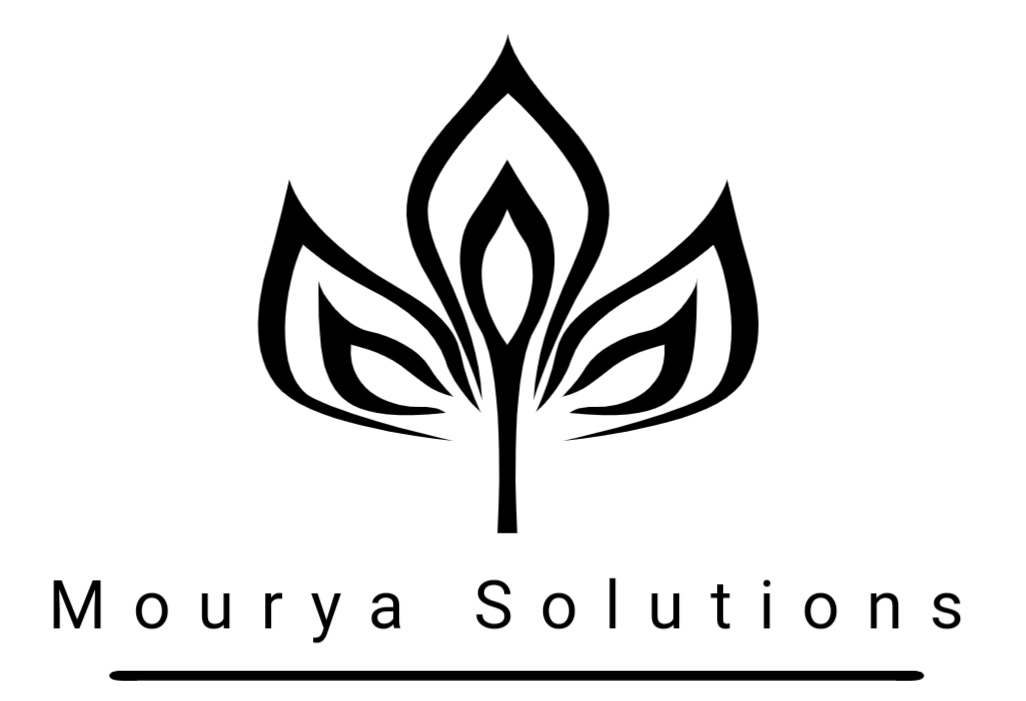There are several ways to create a fillable PDF form:
- Use Adobe Acrobat Pro: Adobe Acrobat Pro is a paid software that allows you to create, edit, and manage PDFs. With this software, you can create fillable PDF forms by adding text fields, checkboxes, radio buttons, drop-down menus, and more.
- Online PDF form builders: There are many online PDF form builders that allow you to create fillable forms for free or at a low cost. Examples include JotForm, PDF Escape, and Formstack.
- Microsoft Word or Google Docs: If you already have a word processing software, such as Microsoft Word or Google Docs, you can create a form and save it as a PDF. To make the form fillable, you can add form fields such as text boxes, checkboxes, and radio buttons.
- Use a library or plugin: If you are a developer, you can create a fillable PDF form by using a library or plugin, such as iText or FPDF. These tools allow you to programmatically create PDF forms using PHP or another programming language.
Whichever method you choose, make sure the PDF form is compatible with all the major platforms and can be easily filled out and submitted by users.